ADDING YOUR WEBSITE TO GOOGLE
As you know Google is the largest and most popular search engine in the world. So you want to appear your website on the Google Search Engine right?
Remember your website will be added to google only not on Bing or yahoo. Google is not the web, it’s just the largest search engine.
Here are Simple Steps to adding your website on Google search engine.
STEP 1: Go to Google Webmaster Tools. Sign up for an account, it's free.
STEP 2: Now after signing up you will see search console. Along the Right side, you will see Add a Property click on that. Add your website name there and click on Add.
STEP 3: Now you have to verify your website. There are many methods to verify your website, but I will show simple step to verify.
Go to Alternate methods and choose HTML tag as you can see 1 option.
Copy that code and add below <head> section of your website HTML
STEP 4: Your website is submitted to google you have to wait 1 or 3 days. Google will scan your website and it will appear on Google Search Engine. It's quite simple.
After adding your website to Google Search Engine you have to add website sitemap to scan all pages and links of your website to google.
If you are facing any trouble you can ask questions freely.
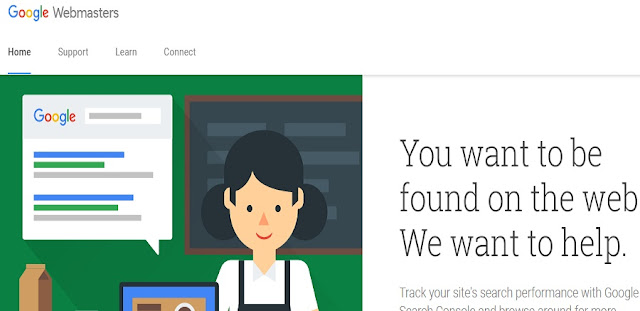
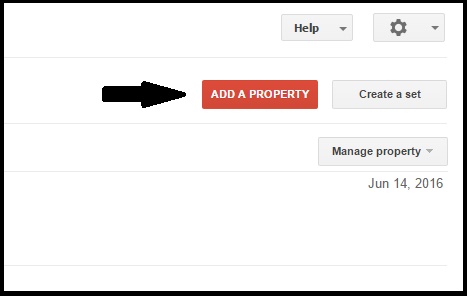
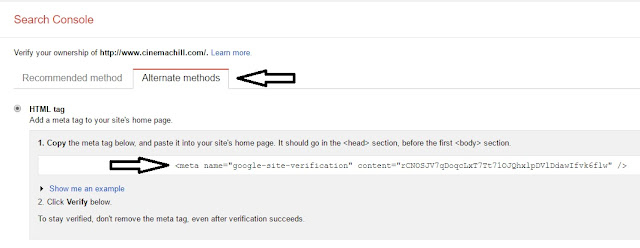














0 comments:
Post a Comment